Search engines may learn a lot about you and the subjects you are an authority on by adding links to your social media profiles to your WordPress user profile. Unfortunately, WordPress does not by default include a function that allows you to connect your user account to your social media profiles.
First, go to WordPress dashboard -> Structured data -> Settings -> Global -> Knowledge Graph -> Social profile.
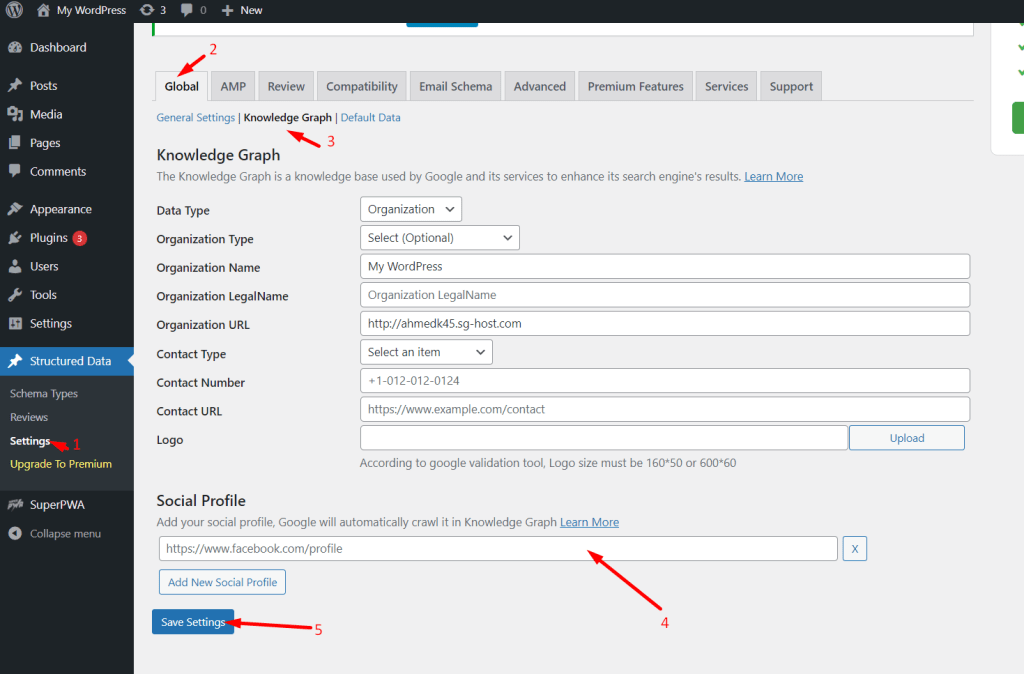
You can add multiple profile URLs and different platforms.
That’s it for this tutorial!
We hope we’ve clear your doubts in case If you have any feedback or questions, Just contact us here and we are always available for you.
