Introduction to Knowledge Graph: If you’re looking to enhance about the Person or organization visibility online and provide users with relevant information about and giving them a great search experience, Google’s Knowledge Graph is here to make that possible for you by showing a “card” on the right side of your search on Google.
First, go to WordPress dashboard -> Structured data -> Settings -> Global -> Knowledge Graph.
In the Knowledge Graph section you’ll find the two type of Data Type which you need to select, However in below screenshot I’ve shown you the person data type.
1. Person

- Data Type: Select Data Type whether it’s related to Person or Organisation.
-
- Job Title: If you select the data type as a Person then you need to Write the Job title here to display in Knowledge Graph
- Phone Number: Contact Number here
- Url: If you have a website about it then you can add it here in this field.
- Logo: You need to set the logo.
- Social Fields: Add social links to show in the Knowledge Graph.
Once you add all the fields then Google will show a “card” on the right side of your search.
The output of Person

2. Organisation
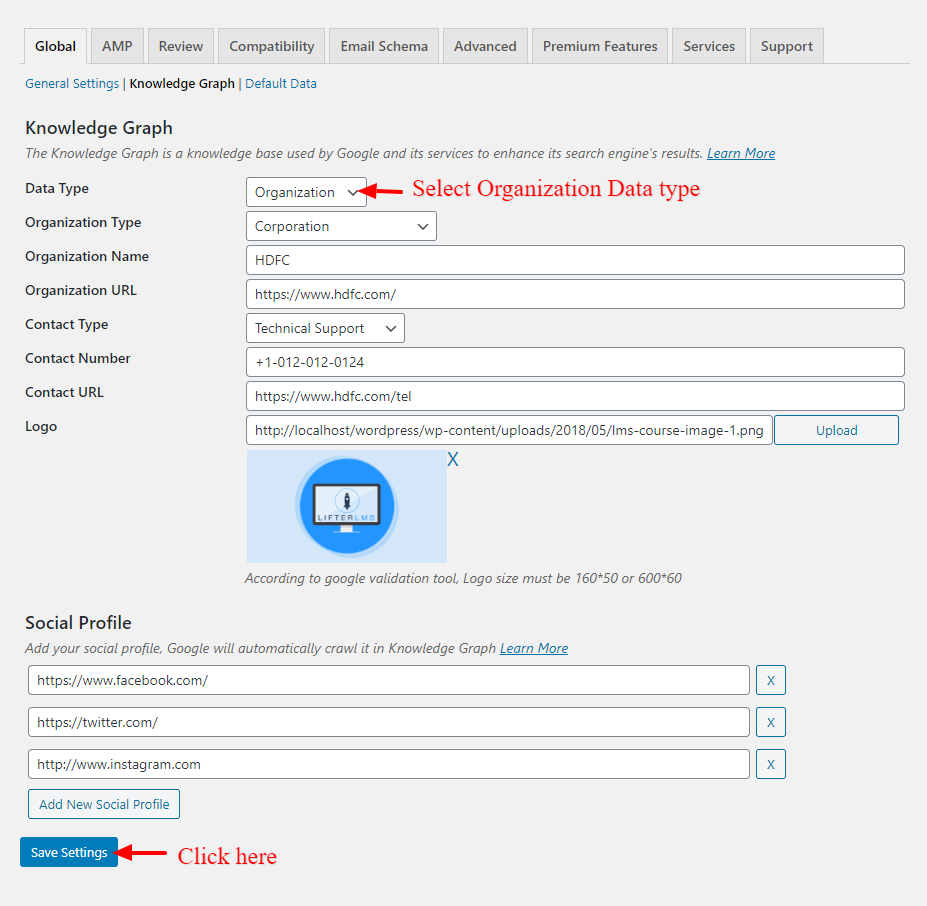
- Data Type: Select Data Type whether it’s related to Organisation.
- Organization Type: Here is a list of organization type as per your requirement you can select.
-
If you select the data type as a organization then you need to Write the organization name here to display in Knowledge Graph
- Organization Url: If you have a website about it then you can add it here in this field.
- Contact Type: In this field select contact type.
- Contact Number: Add valid Contact Number here
- Contact URL: Add conatct URL
- Logo: You need to set the logo.
- Social Fields: Add social links to show in the Knowledge Graph.
Once you add all the fields then Google will show a “card” on the right side of your search.
The output of Organisation

After implementing the Knowledge Graph you need to check whether it’s validated or showing error in the Structure data testing tool.
Structure data testing tool: https://search.google.com/structured-data/testing-tool
That’s it for this tutorial!
We hope we’ve clear your doubts in case If you have any feedback or questions, Just contact us here and we are always available for you.
