A SpecialAnnouncement combines a simple date-stamped textual information update with contextualized Web links and other structured data. It represents an information update made by a locally-oriented organization, for example, schools, pharmacies, healthcare providers, community groups, police, local government.
Step 1: Create a new Schema markup by going to WordPress dashboard -> Structure Data option panel->Click on Add Schema Types.
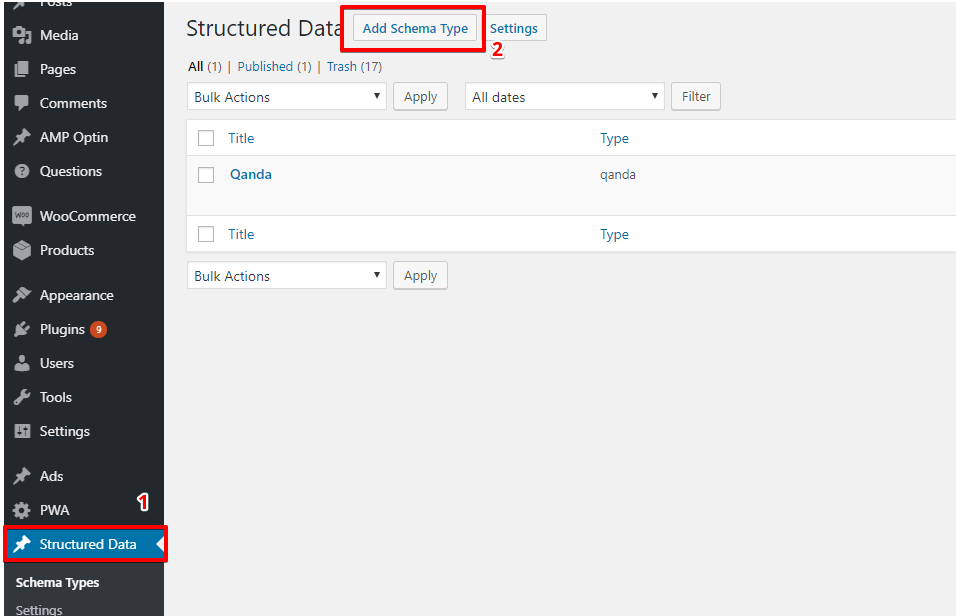
Step 2: In this option, you need to select SpecialAnnouncement Schema.
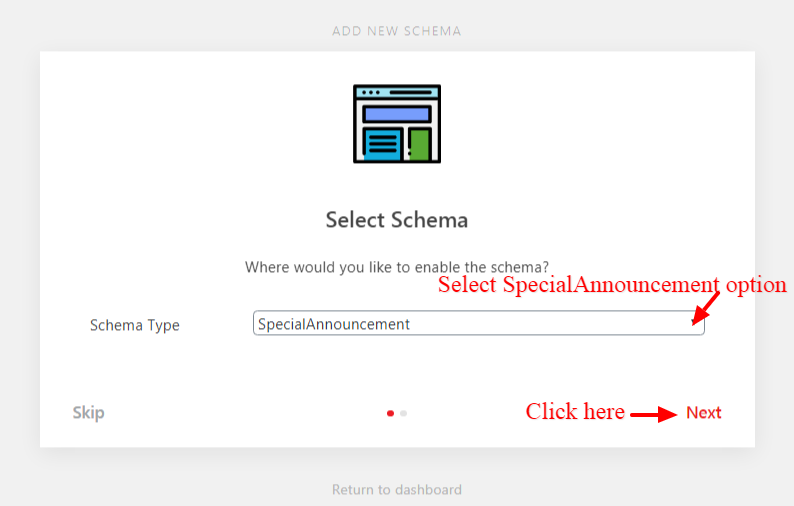
Step 3: After selecting the schema type, you need to set the condition for the specific post or page or all posts where you want to show
SpecialAnnouncement Schema type.
For eg: To generate the SpecialAnnouncement schema markup on your website, whether it’s on all Single posts/pages, any single post/page, or globally.

Step 4: After selecting the placement click on next, congratulation! you’ve successfully set up the schema markup.
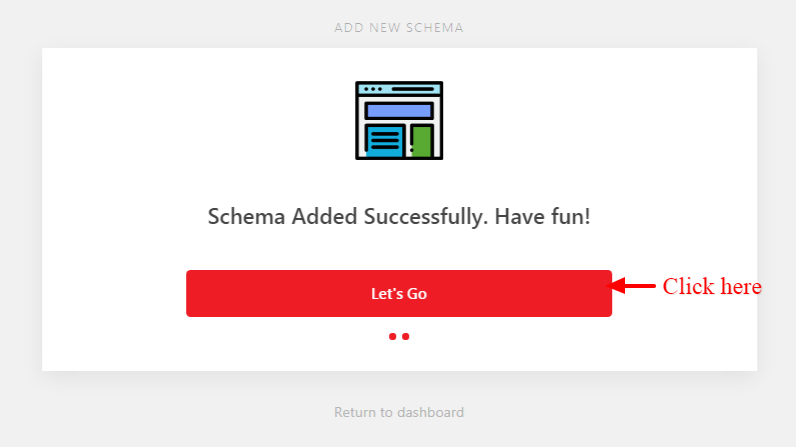
Step 5: On which posts you want to set up “ SpecialAnnouncement ” schema you need to select that post or page editor in the below you’ll find the meta box of Schema & Structured Data on this post.
Step 6: First, select SpecialAnnouncement schema markup to modify then click on Modify Article Schema Output button.
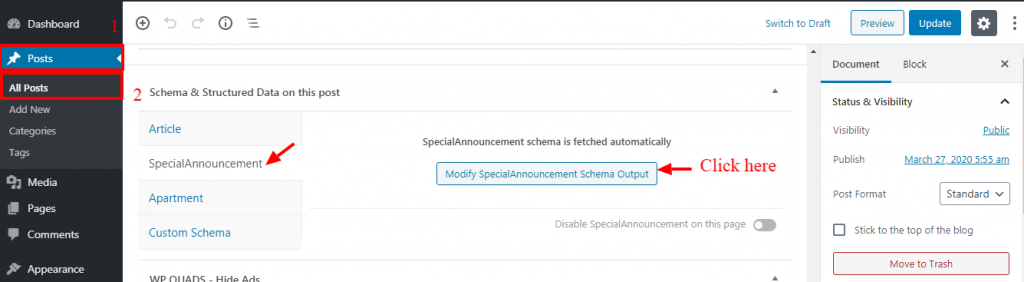
Step 7: Once you click on the Modify SpecialAnnouncement Schema Output button it will show required fields fill all the required fields as per taste and then click on the “Update” button.
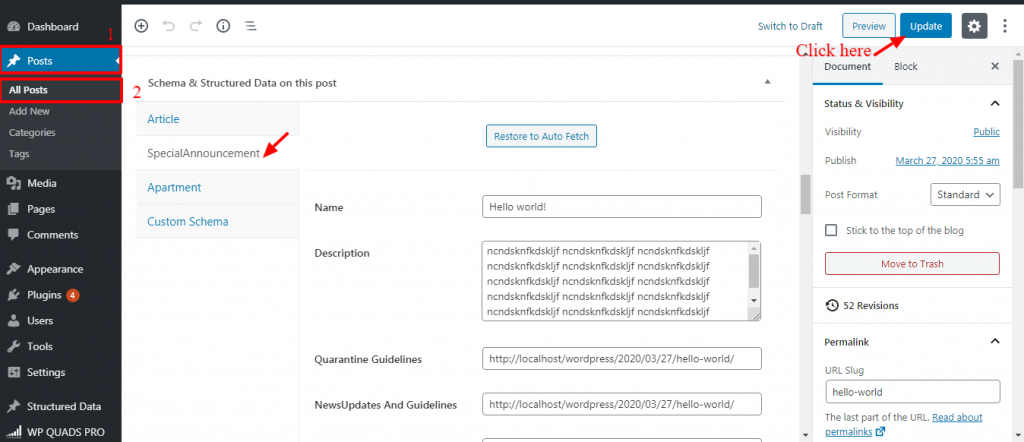
After that, you need to check the schema whether it shows the changes or not in the Structure data testing tool.
Structure data testing tool: https://search.google.com/structured-data/testing-tool
That’s it for this tutorial!
We hope we’ve clear your doubts in case If you have any feedback or questions, then please share them in the comments section below.
Or you Just contact us here and we are always available for you.
