We have added the option to add the pros and Cons of the products using the Product Schema type
If you want to add Product Variable Schema for this you need to purchase and install WooCommerce Compatibility for Schema Plugin.
Step 1: In Structured data schema type, first, we request you to click on Add schema type

- In this option, you need to select Product Schema.

- In this section, you need to set the condition for the specific post or page or all posts where you want to show “Product Schema” and select product option like below the screenshot.

- After selecting the placement click on next, congratulation! you’ve successfully set up the schema markup.

Step 2: After Configuring the Product schema, head over to the product for which you want to add the Pros and Cons, open it in the edit mode, and scroll down to the bottom of the page and here you will find the Schema and Structured Data settings for that individual product as you can see through this screenshot below.
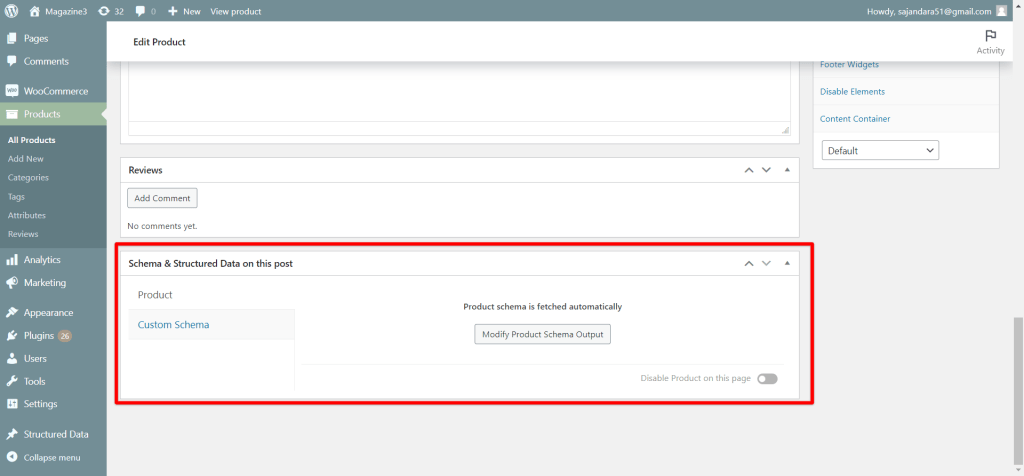
Step 3: Now you have to modify the Product Schema Type and as you will scroll down a bit here you will find the option to add the Pros and Cons for that particular product as you can see through the screenshot below.
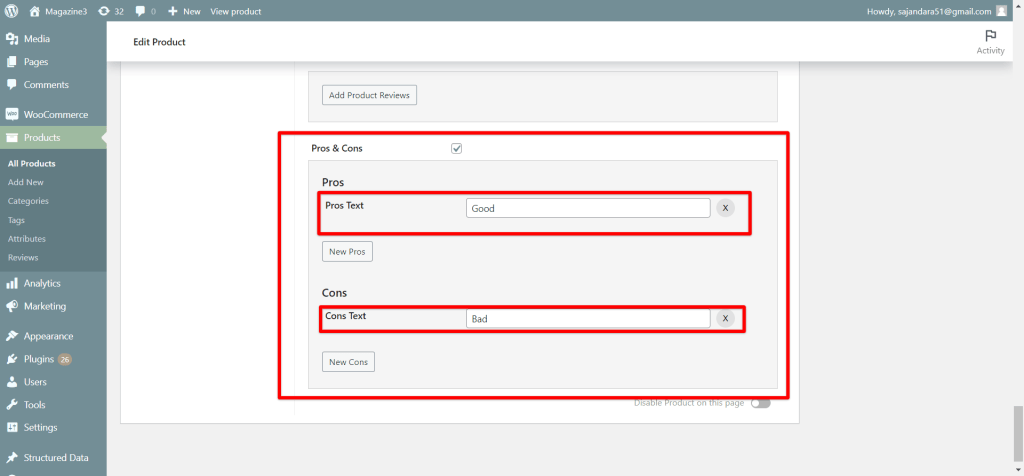
For example, I have added “Good” to the Pros and “Bad” to the Cons, please refer to the screenshot below for the Output
Output:
That’s it for this tutorial!
We hope it helped you. If you have any feedback or questions or do you want us to create compatibility for any other schema type which isn’t listed in our plugin then you can request us we will surely implement it as soon as possible.
Just contact us here and we are always available for you.
