We resize post images if your post images are not as per google structured data guidelines. It just creates a copy of the resized image and stores it where it is.
But U do not know which images are being resized. For this, we have an option “opt name here” It will store all resized images in a separate folder called “folder name” inside the upload directory..so that You can better know about it for this follow the below instruction.
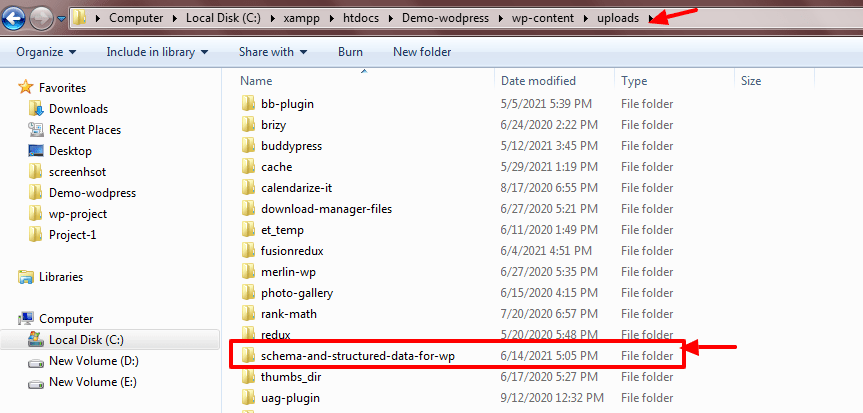
You will find this option in WordPress dashboard -> Structured Data -> Settings -> Advanced -> Check Resized Images in Separate Folder option like below the screenshot.
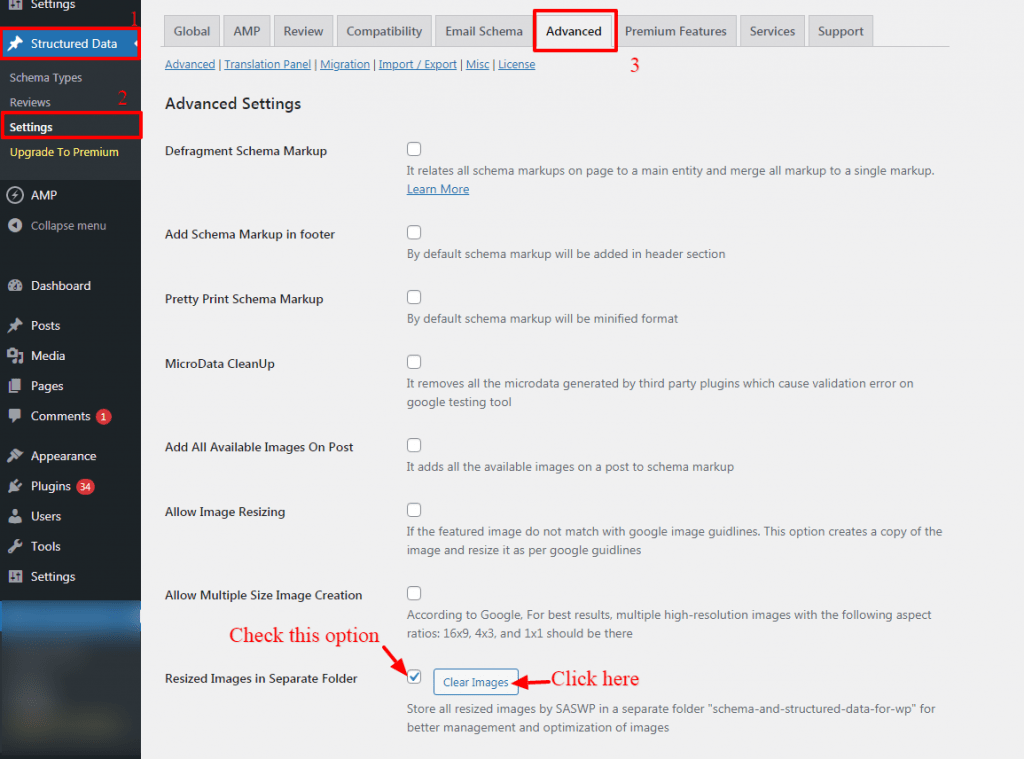
- Resized Images in Separate Folder: Store all resized images by SASWP in a separate folder “schema-and-structured-data-for-wp” for better management and optimization of images
- Clear Image button will reset “schema-and-structured-data-for-wp” folder images. This means will empty all resized images created by the schema plugin.
That’s it for this tutorial!
We hope it helped you. If you have any feedback or questions or do you want us to create compatibility for any other schema type which isn’t listed in our plugin then you can request us we will surely implement it as soon as possible.
Just contact us here and we are always available for you.
