Step 1: Login to the account area and download the zip file.
In this Section First, you need to click on view details and download link.
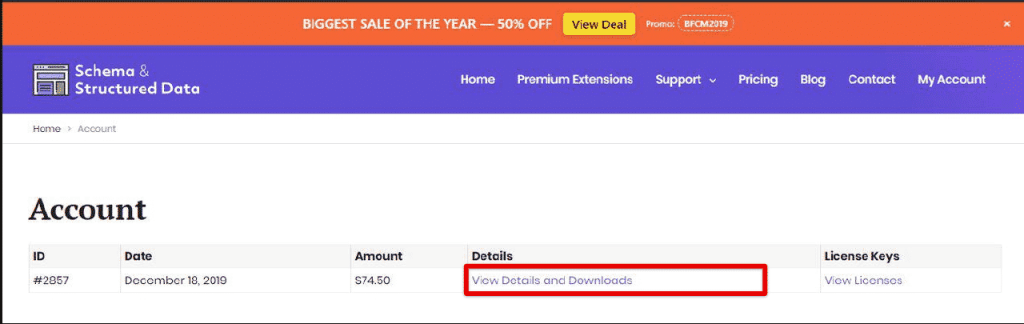
Once you click on this link it will redirect to the next page.
First, you need to purchase the package page it will be redirected to the next page. There is two important Section.
1. License Keys:
Below the screenshot license key are available and which key you want select that key.
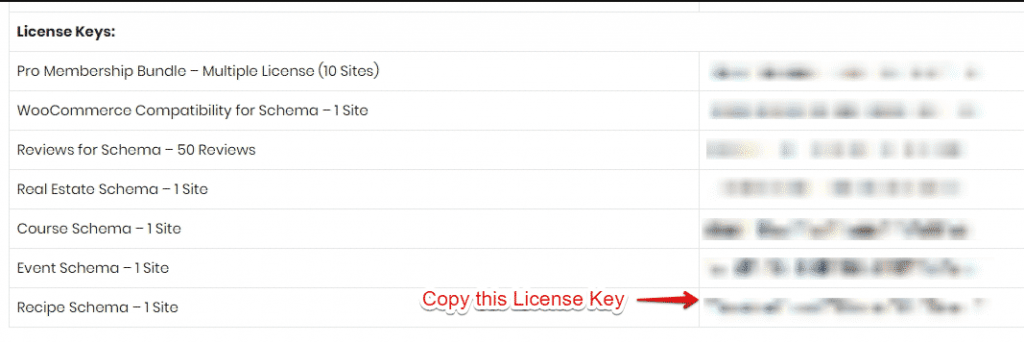
2. Products:
In this section, all extension zip files are available. which product zip file you want to click on download. Once you click on it that particular extension zip file will be downloaded.
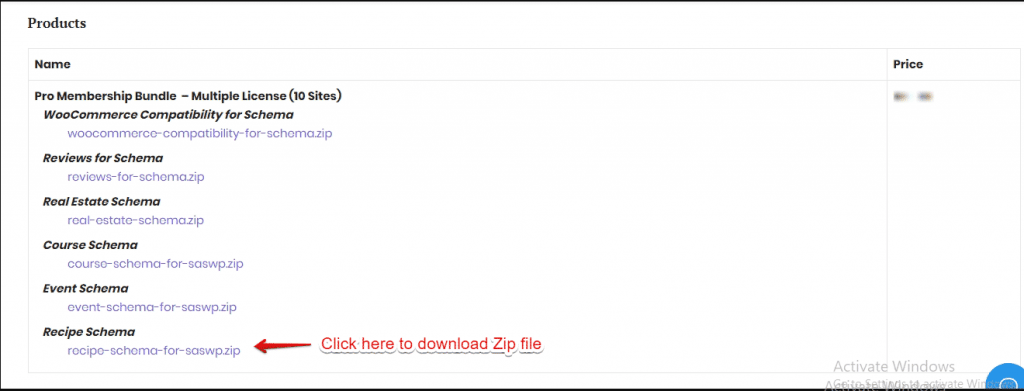
How to Upload zip file :
- From the dashboard, we go to the left-hand side in the Menu bar go to Plugin.

2. Go to the plugin -> Add new. At the top, right next to the work Add New is a button Upload Plugin. Click that button, and a new area of the page should become visible to you.
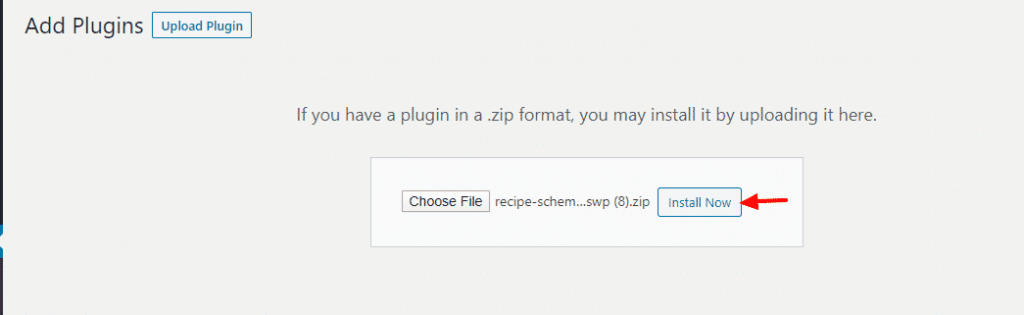
3. In this, you can drag-and-drop or use the Choose File button to use your system’s file browser to find the ZIP file.
4. Click on the install now button.
5. Once installed, you need to click on the Activate Plugin link.
How to Set the license key.
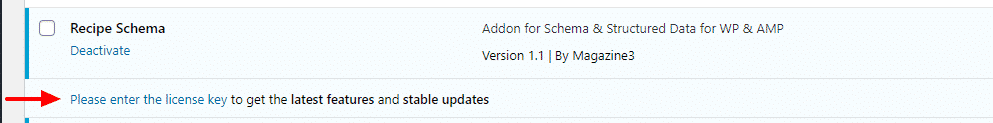
Once you Activate the plugin. click on please enter the license key link this page is redirected to the next page.
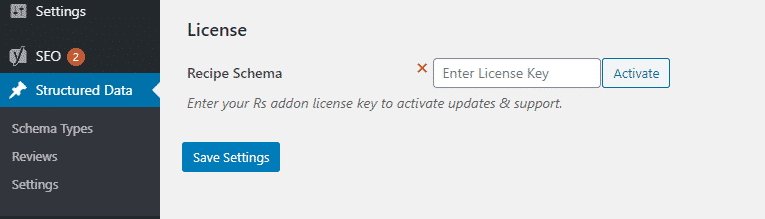
Here, you need to enter the license key. Click on the Activate button.
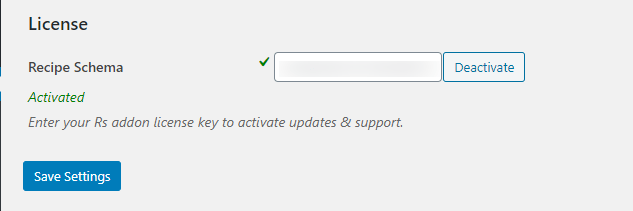
Successfully license key is activated.
How To Renewing your license key :
Renewing your license key will give you continued access to Premium downloads. If your license key is expired, you can renew it.

In this option, user enter the license key

That’s it for this tutorial!
We hope it helped you. If you have any feedback or questions or do you want us to create compatibility for any other schema type which isn’t listed in our plugin then you can request us we will surely implement it as soon as possible.
Just contact us here and we are always available for you.
