If you want schema markup on Archive page then check this option and select schema type on which page to display schema markup for this follow this below steps.
You will find this option in the WordPress Dashboard -> Structured Data -> Settings -> Global -> General Settings -> Check “Archive” option ->
Select “schema type” on which page to display schema markup.

In the source code, JSON schema markup will be added like below the screenshot.
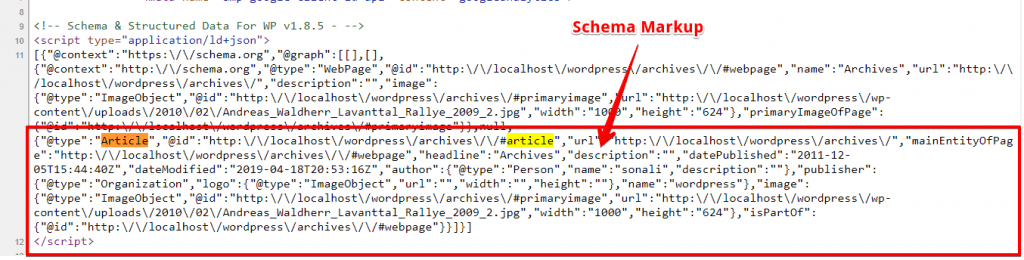
That’s it for this tutorial!
We hope it helped you. If you have any feedback or questions or do you want us to create compatibility for any other schema type which isn’t listed in our plugin then you can request us we will surely implement it as soon as possible.
Just contact us here and we are always available for you.
