This tutorial is to show you how to work with our new Schema & Structured Data for WP & AMP so, let’s get to it.
Here are the steps:
- Download and Install Schema & Structured Data for WP
- Upload and Activate
- Done! Schema & Structured Data for WP will be visible on the AMP version of your site.
For more details how to upload extension click on this link Upload and Install.
1. First Go to WordPress dashboard -> Structure Data option panel->Click on Add Schema Types

2. In Structured data schema type, first, we request you to click on Add schema type and select schema type like WebPage, Blog posting, Article, etc.
For eg: In the below screenshot you can see I’ve selected the Article schema type. However, our plugin is compatible with so many schema types which you can select as per your website content.
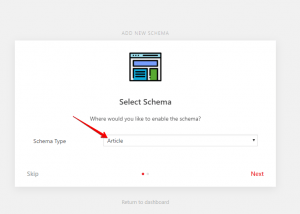
3. After selecting the schema type, you need to set the condition for the specific post or page or all posts where you want to show Article scheme type.
For eg: To generate the Article schema markup on your website, whether it’s on all Single posts/pages, any single post/page, or globally.

4. After selecting the placement click on next, congratulation! you’ve successfully set up the schema markup.
How to set up Schema Default data
Here are the Additional settings of Structure data which is necessary to set up otherwise it will show an error.
1. Go to WordPress dashboard -> Structure data -> Settings -> Global -> Select here About us and Contact Us page in the General section.

2. Go to Structure Data -> Settings -> Global -> set up Knowledge Graph.

3. Go to Structure Data -> Settings -> Global ->Upload the Default Data here and also set the height and width of the Image.

4. In the AMP section, you can select the checkbox to show the schema and structure data markup on AMP and Non-AMP.

After that, you need to check the schema whether it’s validated or showing error in the Structure data testing tool.
Structure data testing tool: https://search.google.com/structured-data/testing-tool
That’s it for this tutorial!
We hope it helped you. If you have any feedback or questions or do you want us to create compatibility for any other schema type which isn’t listed in our plugin then you can request us we will surely implement it as soon as possible.
Just contact us here and we are always available for you.
