In the digital age, structured data plays a crucial role in enhancing your website’s visibility and making its content more understandable to search engines. By using schema markup—a form of structured data—you can help search engines better interpret your content, improving your chances of achieving higher rankings and visibility.
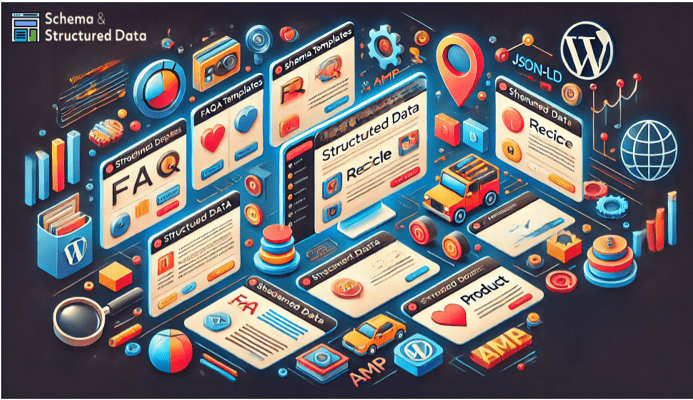
For WordPress users, plugins like Schema & Structured Data for WP & AMP simplify this process, making schema markup implementation effortless. In our latest version, 1.39, we’ve introduced an exciting new feature: Schema Template Builder. These templates make it even easier to add structured data to your site by allowing you to customize and scale schema implementation with unparalleled flexibility.
This tutorial will walk you through the process of using schema templates in this plugin, provide step-by-step instructions, highlight good practices, and address frequently asked questions to help you maximize the potential of this feature.
- Firstly, download the plugin Schema & Structured Data for WP & AMP and install it. Make sure latest version download on your end.
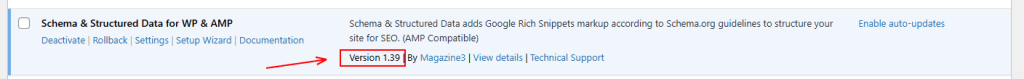
- Go to the settings and click on the “Advanced” option. You will see the “Schema Template Builder” option. Enable it and click the “Save” button.
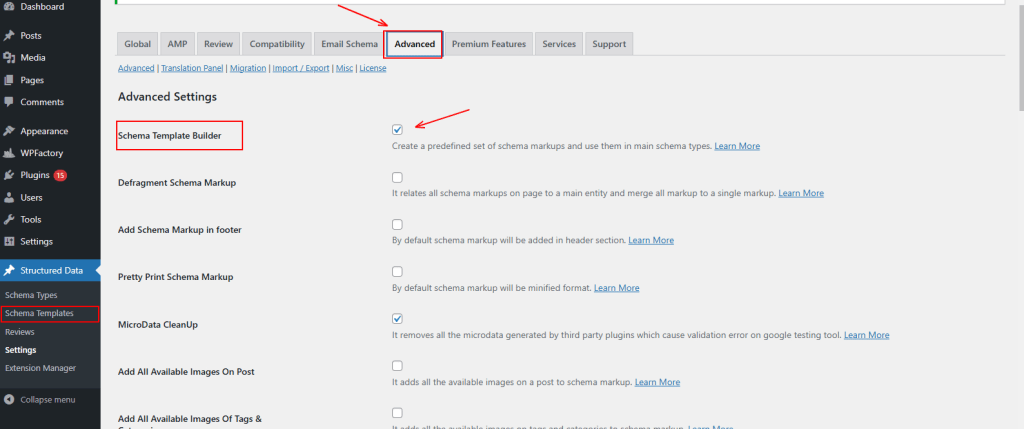
- Click on the “Add New Template” button. Choose the type of schema you want to create (e.g., Article, Product, Event, or FAQ). Provide a name for your template for easy identification.
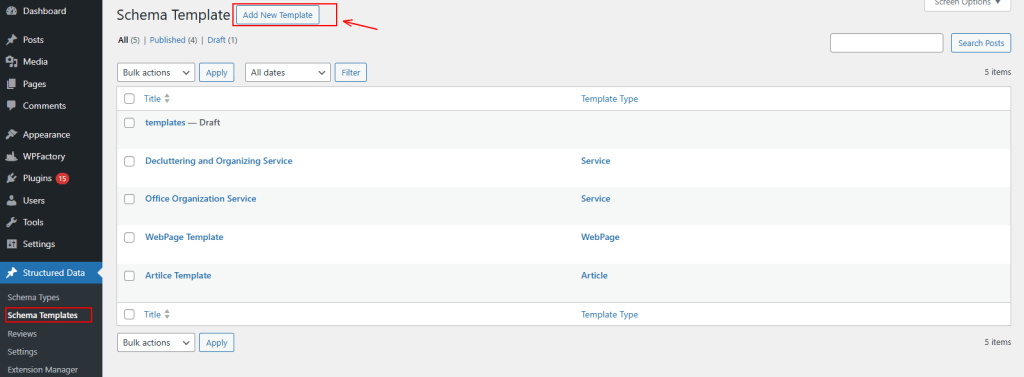
- Customize your template by filling in the required details, such as the title, description, author, or event information, based on the schema type. In the example below, we have chosen the “Webpage Schema.” You can also use placeholders like ID, Name, or url, to automatically fetch content from your posts or pages.
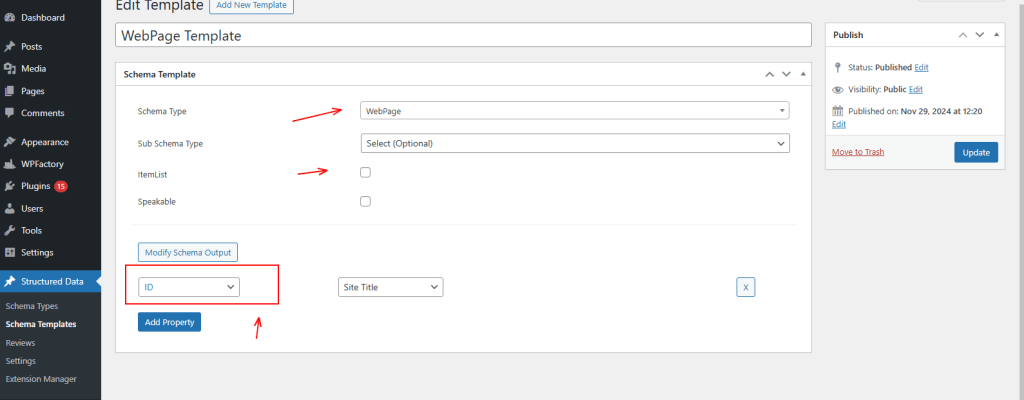
- For example, you can apply an “Article” schema type to specific posts by selecting “Article” as the Schema Type. Use the “isPartOf” property and link it to a schema template like “WebPage Template.” Define the placement by setting the Post Type to “post” to ensure it applies only to blog posts. Save your changes and test the implementation using Google’s Rich Results Test or Schema Markup Validator.
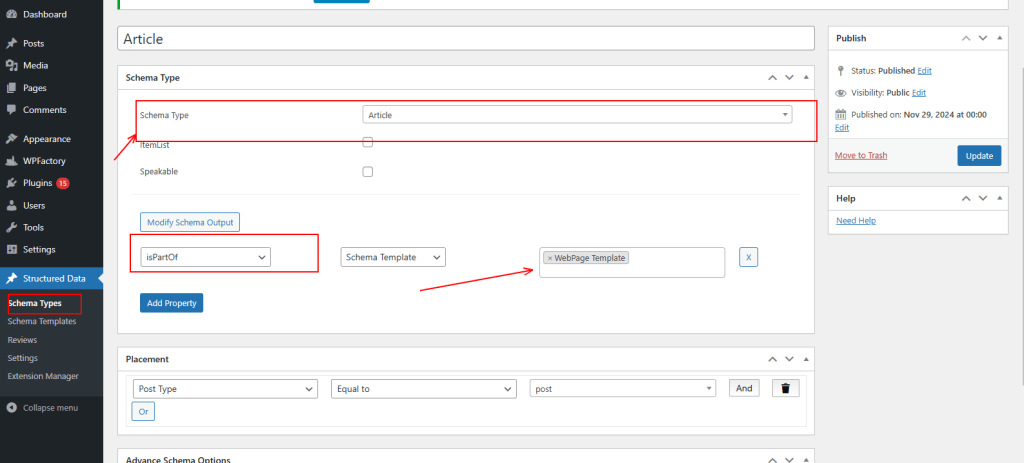
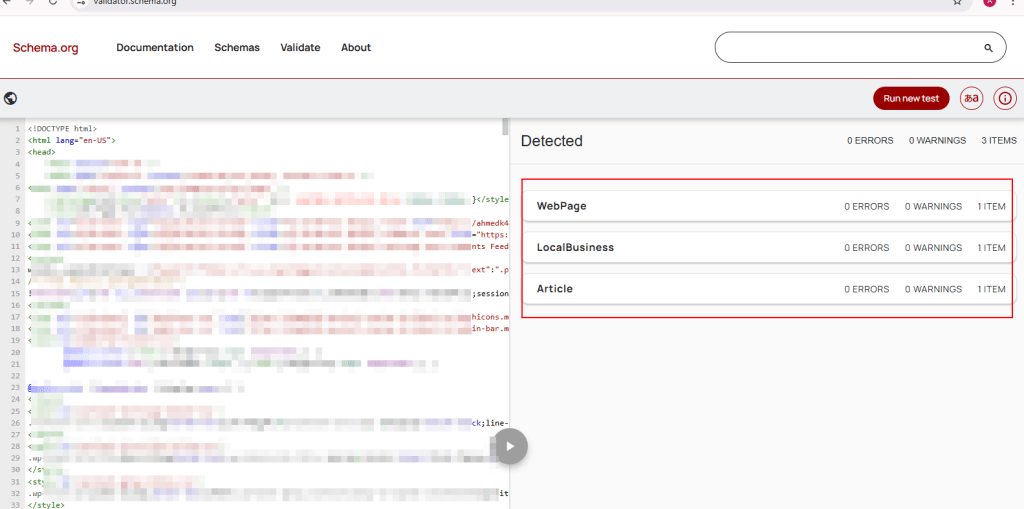
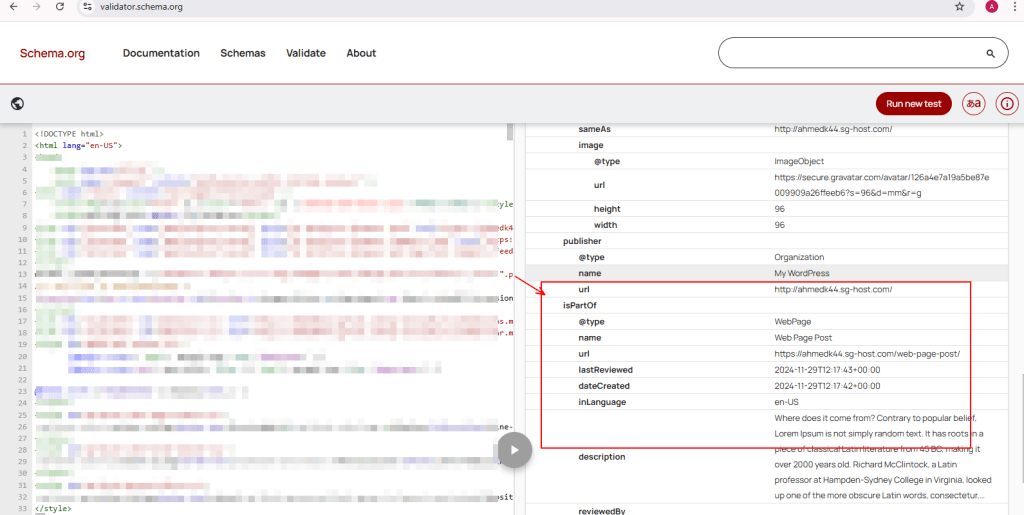
This way, you can create, implement, and verify schema templates effectively, ensuring your website’s structured data is accurate, optimized, and aligned with search engine guidelines.
Good Practices for Using Schema Templates
- Be Specific
- Use the most relevant schema type for your content. For instance, don’t use a generic schema when a specific one like Recipe or HowTo fits better.
- Validate Regularly
- Search engines frequently update their requirements. Periodically test your schema to ensure it complies with the latest guidelines.
- Avoid Overlapping Markup
- Ensure you don’t have duplicate or conflicting schema data on your pages, which can confuse search engines.
- Keep It Simple
- Don’t overload your schema with unnecessary properties. Focus on what’s essential for your content and search intent.
FAQ’s
FAQs
- What is the benefit of using schema templates?
: Schema templates save time and ensure consistency by automating the schema implementation process across your website.
- Do I need coding knowledge to use schema templates?
:No, Schema & Structured Data for WP & AMP plugin provides a user-friendly interface that eliminates the need for manual coding.
- Can I create multiple templates for different content types?
:Yes, you can create unique templates for each schema type and assign them to specific posts, pages, or custom content.
- How do I know if my schema is working?
:Use tools like Google’s Rich Results Test or Schema Markup Validator to verify the implementation and debug issues.
- Is this plugin compatible with other SEO tools?
:Yes, Schema & Structured Data for WP & AMP works alongside most popular SEO plugins, including Yoast SEO and Rank Math.
That’s it for this tutorial! 😇
