Classifieds Plugin Compatibility extension is the number one solution to automate schema markup for any listings in WordPress.
You can integrate Classifieds for WordPress integration in SASWP with the help of an extension called Classifieds Plugin Compatibility.
After downloading Classifieds Plugin Compatibility For SASWP on your Desktop follows the below-given steps.
- In Structured data schema type, first, we request you to click on Add schema type

- In this option, you need to select Car Schema.
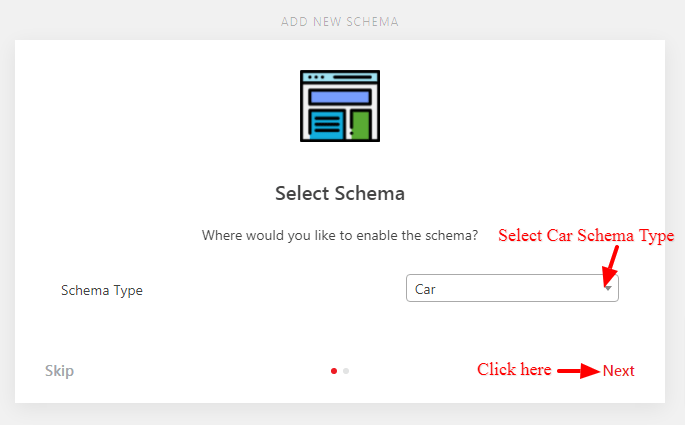
- In Classifieds Schema, we are providing Compatibility With the Auto Listings – Car Listings & Car Dealership Plugin for WordPress.
- In this section, you need to set the condition for the specific post or page or all posts where you want to show “Car Schema” and If you install the “Auto Listings – Car Listings & Car Dealership Plugin for WordPress” plugin then select the “autolisting” option like below the screenshot.
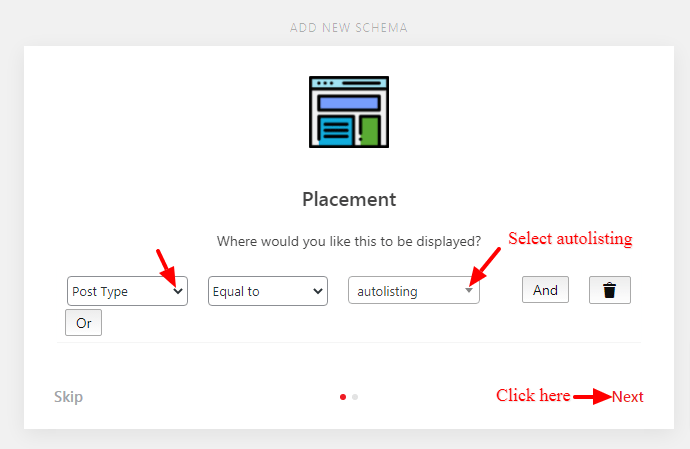
- After selecting the placement click on next, congratulation! you’ve successfully set up the schema markup.

- First, Go to WordPress dashboard -> Structure Data -> Settings -> Compatibility
- Please refer the below steps and checked the box of Auto Listings in the Compatibility section of the options panel and save it.
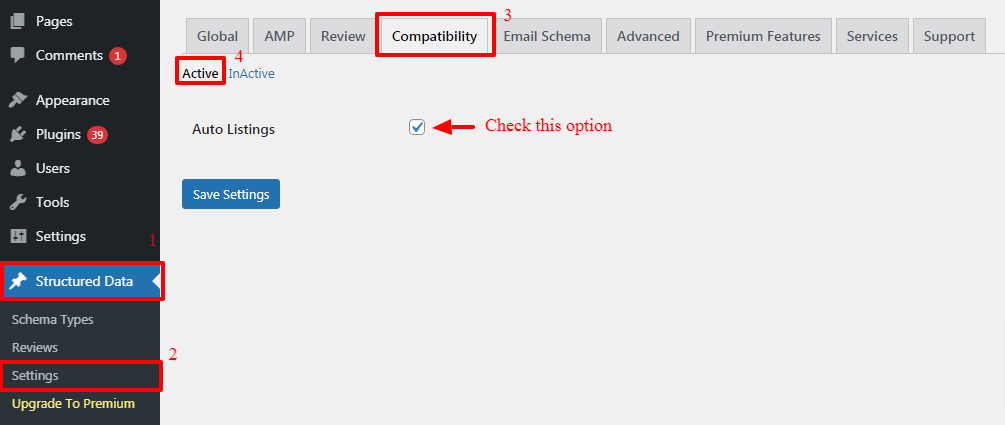
After that, you need to check the schema whether it’s validated or showing an error in the Structured data testing tool.
Structure data testing tool: https://search.google.com/structured-data/testing-tool
That’s it for this tutorial!
We hope it helped you. If you have any feedback or questions or do you want us to create compatibility for any other schema type which isn’t listed in our plugin then you can request us we will surely implement it as soon as possible.
Just contact us here and we are always available for you.
