Schema markup for a course makes sure that it gets found in search results. Display all the information you can and get found by students looking out for a course like yours. If you are an organization that offers online courses and teachings, you can use the course schema markup to highlight your course and be found.
If you want to Course schema for this you need to purchase and install Course Schema Plugin.
For more details on how to download an extension for this Click Here
You can enable Course in Schema and Structure plugin by just enabling the option. It’s pretty easy for you to set up because it works out of the box.
- In Structured data schema type, first, we request you to click on Add schema type

- In this option, you need to select Course Schema Type.
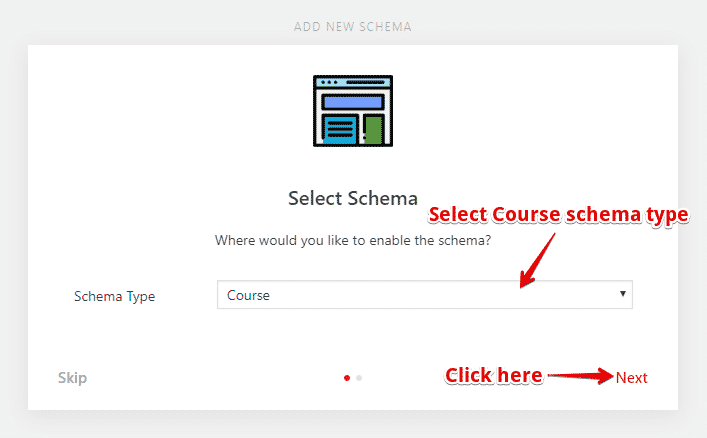
- In Course Schema, we are providing Compatibility With this below the LifterLMS plugin.
- In this section, you need to set the condition for the specific post or page or all posts where you want to show “Course Schema” and If you install the “LifterLMS plugin” plugin then select Course Post type like below the screenshot.
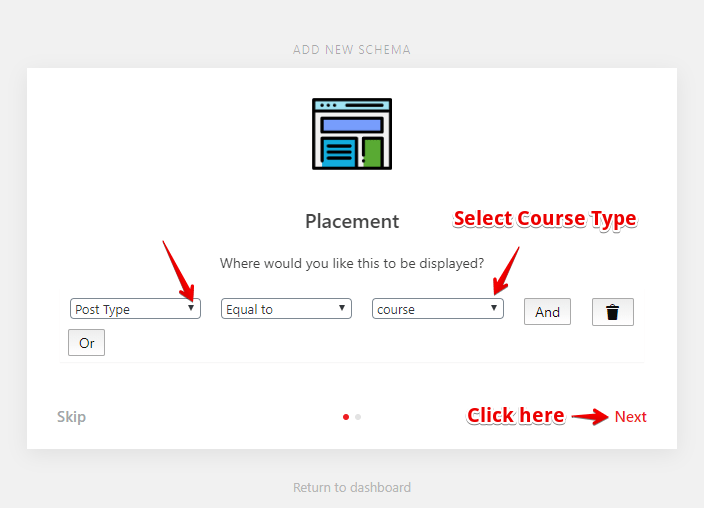
- After selecting the placement click on next, congratulation! you’ve successfully set up the schema markup.

- First, Go to WordPress dashboard -> Structure Data -> Settings -> Compatibility
- Please refer to the below steps and checked the box of LifterLMS in the Compatibility section of the options panel and save it.
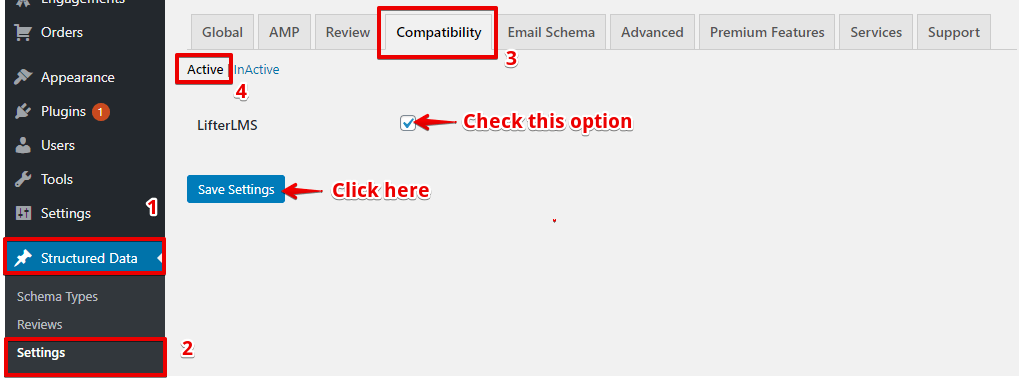
After that, you need to check the schema whether it’s validated or showing error in the Structure data testing tool.
Here is a screenshot of some sample markup:
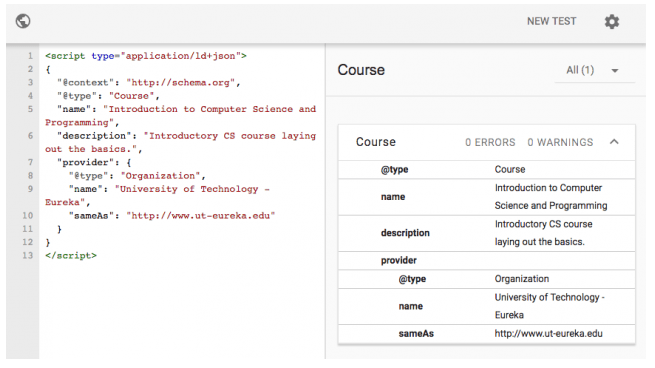
Structure data testing tool: https://search.google.com/structured-data/testing-tool
The Output of the Course Schema
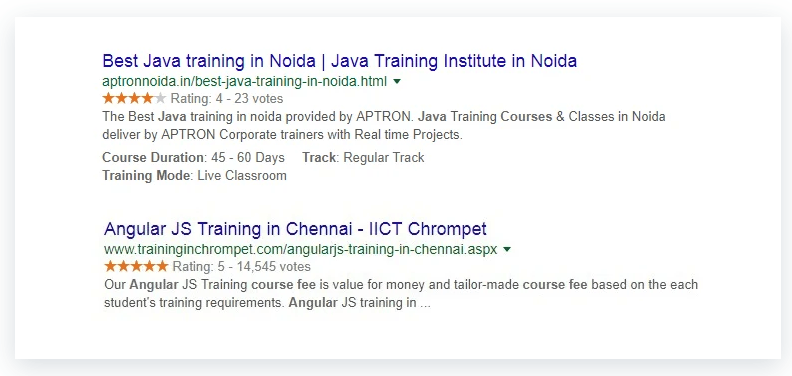
That’s it for this tutorial!
We hope it helped you. If you have any feedback or questions or do you want us to create compatibility for any other schema type which isn’t listed in our plugin then you can request us we will surely implement it as soon as possible.
Just contact us here and we are always available for you.
